Android 13 is here, and it brings many new updates and improvements to Android phones. OPPO is working to bring you the latest update in the form of ColorOS 13, which is scheduled to hit phones at different times throughout the year, starting this August. Because ColorOS is a very highly reviewed platform, we are excited to see what new features are in store for OPPO users in the second half of 2022. We are also thrilled to share how these additions work together to boost your productivity, making ColorOS 13 the ultimate helper for your smart work and life. Keep reading for a quick look at everything new in ColorOS 13.
New Features in ColorOS 13 that Improve Your Work Efficiency
Multi-Screen Connect makes using multiple devices a seamless experience. Your workflow now transfers easily between your phone, your OPPO Pad Air, and your PC computer — without any disruptions. This allows you to easily keep your tasks in sync with a more unified system.

ColorOS 13 Multi-Screen Connect
With the new Multi-Screen Connect feature in ColorOS 13, you can transfer various types of files between your devices, without consuming data. This direct connection works even without an internet connection, as the devices connect directly to one another. This feature also supports clipboard sharing between devices to help you copy and paste with ease. When using Multi-Screen Connect on your PC, you can display multiple apps at once, on the larger screen of your desktop or laptop. With Multi-Screen Connect, you can forget about wasting time, and constantly switching between apps.

ColorOS 13 Multi-Screen Connect
The popularity of online meetings exploded over the past two years, with more people working from home than ever. OPPO improves your online meetings with their new feature called Meeting Assistant. When your meeting begins, Meeting Assistant prioritizes wireless data packets, to ensure that you have a stable connection. Your banner notifications are simplified to be less intrusive as well, reducing distractions and saving you the trouble of swiping away large notifications to see someone’s video properly. Lastly, you can also add a shortcut to OPPO Notes*, which can be viewed as an easy-to-access floating popup.

ColorOS 13 Meeting Assistant simplifies notifications during online meetings
New features for a Smart Life
New updates to the home screen let you make more customizations, for quicker access to common functions and features. ColorOS 13 comes with a feature called Shelf, which provides a quick glimpse at a collection of useful information with all kinds of widgets. With a search function at the top, finding the local and online information you need is easier than ever.


Find new Home Screen Widgets that can display useful information with a dynamic layout. Then use the Large Folder option to create a folder of apps that can be launched from the home screen. Forget about having to open the folder anymore; app icons can be seen from the default view!

ColorOS 13 Large Folder
OPPO’s Always-On Display has been one of the highlights of ColorOS for the past few versions, and it gets even better with the ColorOS 13 update. Always-On Display reduces the menu hierarchy and helps users access important information at a quick glance. This brings users quicker access to information with less effort. Smart Always-On Display brings Spotify controls to your AOD, allowing you to play, pause, and shuffle the songs; and this is displayed alongside food delivery information from Zomato and Swiggy. Bitmoji Always-On Display brings your animated character to the AOD, and it imitates what your phone thinks you might be doing in real life at the time. Insight Always-On Display shows a user’s digital behavior right on their AOD, using a color bar that tracks the number of times you’ve unlocked the phone and the time spent.
Alongside the Insight Always-On Display, Blossom Wallpaper also helps you monitor your smartphone usage and achieve a better life balance. It visualizes the growth of a plant shoot on the wallpaper to indicate how much time you spend glued to your phone screen.

ColorOS 13 Blossom Wallpaper
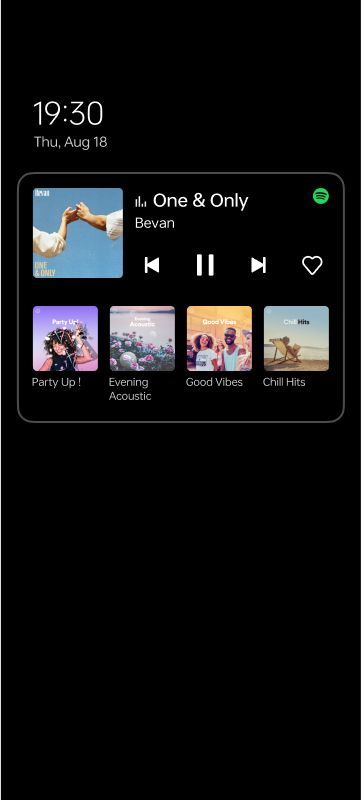

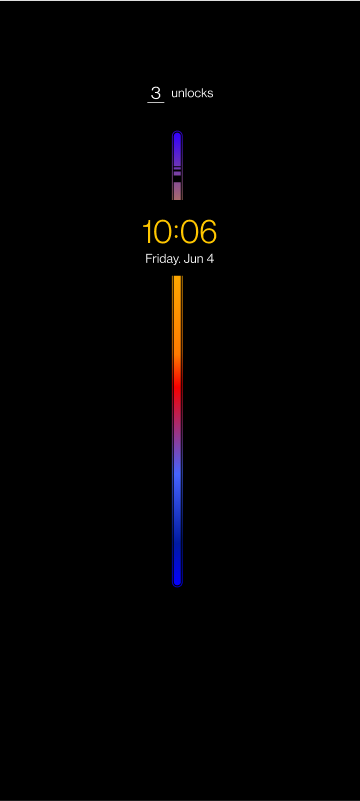
Updates in UI can be found throughout the system. Thanks to the new, concise, and comfortable Aquamorphic Design; ColorOS 13 comes with an improved layout and system hierarchy, as well as updated fonts and typography that improve readability. Overall, you’ll experience a significantly improved and much more cohesive UI in ColorOS 13, thanks to the new Card-Style Layout, Aquamorphic Design, and a new Adaptive Layout that formats your display for different screen sizes and aspect ratios.
OPPO’s new self-developed Dynamic Computing Engine is implemented in this latest update, which provides a system-level technical solution to deliver a more smooth and more stable system. It enhances the fundamental user experience by improving the scheduling of hardware resources. This results in extended battery life by achieving a better balance between high performance and low power consumption. It also allows users to keep more apps alive in the background while switching between multiple apps, without experiencing lagging or losing the status within an app. This is great news for people who do heavy multitasking on their phones!
Screenshots are getting a great new safety feature that lets you blur out avatars and usernames with one click. Auto Pixelate can automatically detect sensitive information, and it gives you the option to blur it out before posting it online or sending it to a friend. The Private Safe is now encrypted with the widely-used Advanced Encryption Standard (AES) to provide high levels of security. And the underlying privacy protection features of Android 13 are also integrated. Features like this are why ColorOS is one of the best solutions for privacy-conscious users.

ColorOS 13 Auto Pixelate
Update Schedule
OPPO has been releasing some of the best smartphones available in 2022, packed with amazing hardware and cutting-edge technology. With ColorOS 13, the potential of your OPPO device is pushed even further in the areas of productivity, customization, and entertainment. Look for an update for your OPPO phone following this beta release schedule:
- August 2022: Find X5 Pro, Find X5
- September 2022: Find X3 Pro, Reno8 Pro 5G
- October 2022: Reno8 5G, Reno7 Pro 5G, Reno7 5G, Reno7, Reno6 5G, F21 Pro, K10 5G, A77 5G, A76
- November 2022: Reno7 Z 5G, Reno6 Pro 5G, Reno6 Pro 5G Diwali Edition, Reno6 Z 5G, Reno5 Pro 5G, Reno5 Pro, F21 Pro 5G, F19+ Pro, K10, A96
- December 2022: Find X5 Lite, Find X3 Neo 5G, Find X3 Lite 5G, Find X2 Pro, Find X2 Pro Automobili Lamborghini Edition, Find X2, Reno8, Reno8 Z 5G, Reno5 5G, Reno5 Z 5G, A94 5G, A74 5G
- From H1 2023: Pad Air, Reno8Lite 5G, Reno7 Lite 5G, Reno7 A, Reno6, Reno6 Lite, Reno5, Reno5 Marvel Edition, Reno5 F, Reno5 Lite, Reno5 A, F19 Pro, F19, F19s, A95, A94, A77, A74, A57, A57s, A55, A54 5G, A53s 5G, A16s
* Note: OPPO Notes are available on certain models with ColorOS13.0 and on the rest with further OTA updates. Please refer to the actual model introduction for more information.
We thank OPPO for sponsoring this post. Our sponsors help us pay for the many costs associated with running XDA, including server costs, full time developers, news writers, and much more. While you might see sponsored content (which will always be labeled as such) alongside Portal content, the Portal team is in no way responsible for these posts. Sponsored content, advertising and XDA Depot are managed by a separate team entirely. XDA will never compromise its journalistic integrity by accepting money to write favorably about a company, or alter our opinions or views in any way. Our opinion cannot be bought.
The post These New OPPO ColorOS 13 Features Will Boost Your Productivity appeared first on XDA.
from XDA https://ift.tt/1iETftY
via IFTTT

Aucun commentaire:
Enregistrer un commentaire