Reviewing an HP Spectre x360 is easy, because no matter what, it’s always one of the best around. The new Spectre x360 13.5 is no different. It comes with a redesigned chassis that I’m not in love with, but it still stands for quality. This thing has a beautiful 3:2 OLED display, one of the best keyboards, and frankly, the best webcam in a laptop.
There are things that I don’t love, such as the more subtle design. Also, while HP finally has a way of attaching the pen via a magnet, the magnet simply isn’t strong enough. The pen will fall off in your bag.

- The HP Spectre x360 13.5 has been redesigned, comes with Intel's 12th-gen processors, and more.
|
Features: |
|
|
|
Pros: Cons: |
Navigate this review:
- HP Spectre x360 13.5 pricing and availability
- HP Spectre x360 specs
- Design: It’s not as sexy as it used to be
- Display: It has a beautiful OLED screen
- Keyboard: Still one of the best around
- Performance: Intel’s 12th-gen U-series processors are a nice step up
- Should you buy the HP Spectre x360 13.5?
HP Spectre x360 13.5 pricing and availability
- The HP Spectre x360 13.5 starts at $1,249.99
The HP Spectre x360 13.5 is available to buy now, and while it starts at $1,249.99, it’s currently on sale for $1,099.99. This base model includes a Core i5-1235U, 8GB RAM, a 512GB SSD, and a 1,920×1,280 display. The unit that HP sent for review is normally $1,749.99, and it includes a Core i7-1255U, 16GB RAM, a 1TB SSD, and a 3,000×2,000 OLED display.
It comes in three colors: Natural Silver, Nightfall Black, and Nocturne Blue. They all have silver accents around the touchpad and hinges.
HP Spectre x360 specs
| Processor | Intel Core i7-1255U (up to 4.7 GHz, 12 MB L3 cache, 10 cores, 12 threads) + Intel Iris Xe Graphics + 16 GB(OB) |
|---|---|
| Graphics | Intel Iris Xe |
| Display | 13.5″ diagonal, 3K2K (3000 x 2000), OLED, multitouch-enabled, UWVA, Low Blue Light, SDR 400 nits |
| Body | 11.73×8.68×0.67in, 3.01lbs |
| Storage | 1 TB PCIe NVMe M.2 SSD (4×4 SSD) |
| RAM | 16GB LPDDR4X |
| Webcam | HP True Vision 5MP IR camera with camera shutter, temporal noise reduction and integrated dual array digital microphones |
| Keyboard | Full-size island-style backlit nightfall black keyboard Precision Touchpad Support |
| Battery | 4-cell, 66 Wh Li-ion polymer |
| Ports | (2) Thunderbolt 4 ports (1) USB Type-A (1) 3.5mm audio |
| Connectivity | Intel Wi-Fi 6E AX211 (2×2) and Bluetooth 5.2 combo |
| Material | Aluminum |
| Color | Nightfall Black |
| OS | Windows 11 Pro |
| Price | $1,749.99 |
Design: It’s not as sexy as it used to be
- The HP Spectre x360 13.5 ditches the gem-cut edges and replaces them with softer curves
- It has one USB Type-A port, and two Thunderbolt 4 ports
For years, I’ve been saying that the HP Spectre x360 is the sexiest laptop on the market. There’s always been something about that two-tone design with gem-cut edges that made it stand out from the crowd. We’ve seen so many wedge-shaped silver MacBook Air clones, and then came the Spectre x360, with colors like Nightfall Black and Copper Luxe accents. While there are a lot of premium laptops, this one made you feel like you were using something from a tier above the rest.
That has changed. It still looks and feels premium, but it’s just not as sexy anymore. In fact, it feels pedestrian in comparison to its predecessors. That would be fine, given that it’s still a beautiful laptop, but given the increased subtlety, I’d expect this under the Envy brand. Spectre is the flagship, the one where HP pulls out all of the stops.
The sharp, gem-cut edges have been replaced by soft, rounded sides. The strong accents that surrounded the border are replaced by a thin metallic line, and instead of copper, it’s silver. It still has accents around the touchpad and the hinges, which are a nice touch.
We first saw this new design on the HP Spectre x360 16, so it’s no surprise that it made its way to the 13.5-inch model. The laptop definitely looks pretty, coming in Nightfall Black, Nocturne Blue, and Natural Silver, but I wouldn’t call it the sexiest laptop on the market anymore. It’s just more subtle, so if you want a design that doesn’t stand out as much as previous Spectres, this year’s is for you.
The Spectre x360 13.5 has a total of three USB ports, the same as it’s been for years now. Two of them are Thunderbolt 4, and one is USB Type-A, using a drop-jaw hinge. Both Thunderbolt ports are on the right side, but one is diagonally facing the back. The angled back corners are the only things left from the old design, and it allows you to plug in your laptop without the power cable getting in your way.
On the back-left corner, there’s a 3.5mm audio jack, which seems like an impractical place for it. Back when HP first started doing this, it actually had the power button on that side. And of course, the USB Type-A port is on the left side.
I really want to say that I do like the design. It’s just that I loved the old HP Spectre x360 design. I thought that in a market of laptops that mostly looked the same, it stood out from the pack. The new design is still nice; it’s just not quite on that level.
Display: It has a beautiful OLED screen
- The 13.5-inch screen has a 3:2 aspect ratio, with an OLED webcams
- The webcam is best-in-class
With the previous generation of HP Spectre x360 laptops, the company actually had two 13-inch models. There was the Spectre x360 13, which had the same 13.3-inch 16:9 option as previous generations, and then there was the Spectre x360 14, which had an all-new 13.5-inch 3:2 screen. It was branded the ’14’ because frankly, ’13’ was already taken.
The new aspect ratio means that the display is taller and larger. It was made popular by Microsoft’s Surface devices, and has been showing up more across the PC industry, along with 16:10 screens. The display isn’t as wide as a 13.3-inch 16:9 display, but like I said, it’s made up for in height.
The OLED display is beautiful.
And then there’s the Sure View privacy display. The idea here is that you can toggle it on in a public setting, and people won’t be able to look over your shoulder and see what you’re working on. It’s pretty neat.
From my testing, it supports 100% sRGB, 96% NTSC, 98% Adobe RGB, and 100% P3. As you can probably tell, it doesn’t get much better than that. Of course, that’s for the OLED model, and you shouldn’t expect the same results from one of the other configurations.
Brightness maxed out at 405.7 nits, slightly exceeding the promised 400 nits, and contrast ratio maxed out at 13,570:1. Note that despite brightness increasing, the black level doesn’t change, because OLED displays offer true black. Overall, the OLED display is as good as it gets.
No, I’m not including selfies of myself just for fun. HP includes a 5MP webcam in the Spectre x360 13.5, and it’s including this same webcam (or a similar one) in a lot of its newest products. It’s a big deal, and here’s why. As we all know, there’s been a boom in working from home over the last couple of years. Before that, no one cared about webcams, but now they suddenly matter. Across the board, we’re finally starting to see laptops come with FHD webcams, rather than 720p cameras, which weren’t even good for their resolution.
HP's new webcams are the best you can get in a laptop.
It’s also just a good camera. If you look at the image above, you can see that it handles the lights in the background well, it’s not noisy, and it’s clear. HP’s laptops have the best webcams right now.
Keyboard: Still one of the best around
- HP offers one of the best keyboards on a consumer laptop
- The keyboard includes keys for a camera shutter, power, and a fingerprint sensor
Over the last few years, HP has put a lot of work into its keyboards, and they’ve gotten quite good. It started with its EliteBooks, but it made its way across the board. Now, Spectre x360 devices have some of the best keyboards on consumer laptops. They’re comfortable to type on, and they’re accurate.
As you can see from the image, it’s also got a big Precision touchpad. HP Spectre was one of the last to move to Precision a couple of years ago, but now, you can rest assured that the touchpad will be fast and responsive, and it will support all of the gestures that you’re used to.
In HP’s newest PCs, it tries to include as much as it can in the keyboard. That includes a fingerprint sensor, the power button, and a privacy guard button for the camera. Whereas some previous-generation Spectre x360 models only disconnected the camera internally, this one has a visual indicator that the camera is actually being covered.
Overall, I just want to reiterate that this is one of the best keyboards that you’ll find on a consumer laptop. If you type a lot, or if you’re a writer like me, the HP Spectre x360 13.5 is a great option.
Performance: Intel’s 12th-gen U-series processors are a nice step up
- HP chose 12th-gen U-series processors for the Spectre x360
- Battery life is better for it
With Intel’s 12th-gen processors, it has a range of CPUs that can go in ultrabooks like this one. While Lenovo chose the 28W P-series for its Yoga 9i and Dell chose a 9W U-series chip for its XPS 13, HP settled between the two with a 15W U-series processor. In this model, that’s the Core i7-1255U. Note that some companies are even using 45W H-series processors in ultrabooks, so there’s a lot to choose from.
I’ve reviewed a bunch of each of them, and by now, I’m pretty comfortable saying that HP made the right choice with 15W processors. Sure, 28W and 45W chips, by nature, are more powerful, but there are drawbacks. For one thing, they get hotter, and performance throttles as a result. Indeed, in benchmarks, I’ve seen many U-series laptops outperform P-series laptops. The other drawback is that higher wattage processors use more battery power.
The other thing to note is that this is a productivity-focused notebook; all ultrabooks are. If you’re video editing or doing something else along those lines, you probably want dedicated graphics. With that in mind, a 15W CPU should be enough for anyone, especially since it has been for years now. With U- and P-series, Iris Xe graphics have barely changed gen-over-gen, and to be fair, Iris Xe is pretty good. But if you’re looking for great integrated graphics, you might want to wait for 13th-gen.
For benchmarks, I used PCMark 10, 3DMark, Geekbench, Cinebench, and CrossMark.
| HP Spectre x360 13.5 Core i7-1255U |
Dell XPS 13 Plus 9320 Core i7-1280P |
HP Pavilion Plus Core i7-12700H |
|
|---|---|---|---|
| PCMark 10 | 5,533 | 5,481 | 5,682 |
| 3DMark: Time Spy | 1,553 | 1,992 | 1,676 |
| Geekbench 5 (single / multi) | 1,682 / 7,534 | 1,700 / 10,293 | 1,747 / 8,658 |
| Cinebench R23 (single / multi) | 1,684 / 6,287 | 1,629 / 10,121 | 1,660 / 9,725 |
| CrossMark (overall, productivity, creativity, responsiveness) | 1,593 / 1,509 / 1,781 / 1,340 | 1,729 / 1,575 / 2,022 / 1,433 | 1,695 / 1,664 / 1,793 / 1,512 |
You can see that where the P-series laptop beats out this one, it’s not by much. And the Spectre still got a better PCMark 10 score than the P-series Dell XPS 13 Plus.
As far as battery life goes, I can make this simple. If you care about battery life, you buy an HP. I test battery just by using it and seeing when the battery goes dead. I kept the power slider on balanced and screen brightness at a comfortable 60%. The worst battery life I got was five hours and 38 minutes, and if that was the best, that would still be pretty good when compared with the rest of the PC market. The best was six hours and 20 minutes.
If you want the best battery life, you buy an HP.
I also want to be clear that the median score was closer to the best amount of battery life, rather than the worst. While that one was 380 minutes, the second- and third-best intervals were 379 and 377 minutes, respectively.
I should also add that considering that this is the 3,000×2,000 OLED model, the battery life would be even better on the 1,920×1,280 model.
Should you buy the HP Spectre x360 13.5?
The HP Spectre x360 13.5 is one of the best laptops on the market. It’s not for everyone though, or else HP wouldn’t make anything else.
You should buy the HP Spectre x360 13.5 if:
- You’re on a lot of video calls and want the best webcam
- You want a beautiful 3:2 OLED display
- You type a lot and want the best keyboard
You should not buy the HP Spectre x360 13.5 if:
- You need a laptop for video editing that would require dedicated graphics
- You want to use the pen a lot
One thing to note is that while the pen does magnetically attach to the laptop, it falls off pretty easily. If you’re going to be doing a lot of drawing or taking handwritten notes, I’d look toward something with a pen garage. Other than that, it’s one of the best laptops you can get.
The post HP Spectre x360 13.5 review: A less exciting design, but still one of the best convertibles appeared first on XDA.
from XDA https://ift.tt/vPEyOXT
via IFTTT








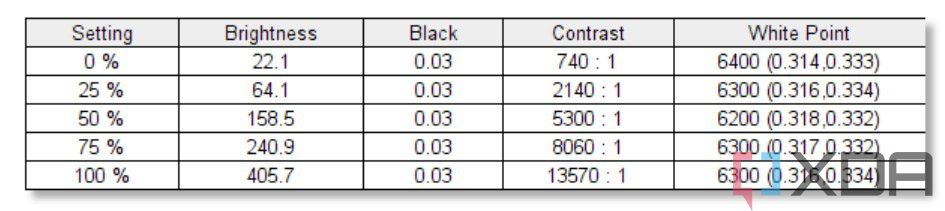




Aucun commentaire:
Enregistrer un commentaire