The idea behind the ThinkPad X1 Nano is innovative but simple. It was to make a business laptop that’s incredibly light, thin, and compact. With the Lenovo ThinkPad X1 Nano Gen 2, the goal is more power. The biggest upgrade here is from Intel’s 9W U-series processors to its mch beefier 28W P-series processors.
It’s also just a great laptop. It’s got a 1.35mm keyboard, which is my favorite on a ThinkPad. The display goes beyond the standard FHD+, so the resolution is just right. And of course, it weighs in at under a kilogram.

But if your use case is the right one for this laptop, then it’s fantastic.
- The Lenovo ThinkPad X1 Nano weighs less than a kilogram, and it comes in a compact form factor without sacrificing performance.
|
Features: |
|
|
|
Pros: Cons: |
Navigate this review:
- Lenovo ThinkPad X1 Nano Gen 2 pricing and availability
- Lenovo ThinkPad X1 Nano Gen 2 specs
- Design: It weighs under a kilogram
- Display: The 2K screen hasn’t changed
- Keyboard: The 1.35mm keys should set the standard for ThinkPads
- Performance: Intel’s P-series is a big step forward
- Who should buy the Lenovo ThinkPad X1 Nano Gen 2?
Lenovo ThinkPad X1 Nano Gen 2 pricing and availability
- The Lenovo ThnkPad X1 Nano Gen 2 starts at $1,511.40 on Lenovo.com
- It’s available at other retailers as well
The Lenovo ThinkPad X1 Nano Gen 2 was announced earlier this year, and it’s widely available now. It starts at $1,511.40 on Lenovo.com, although those prices frequently fluctuate. That base model includes a Core i5, 16GB RAM, and a 512GB SSD. If you choose the option to customize your PC, that actually comes with 256GB of storage, but it’s $60 more expensive. Don’t ask me to explain ThinkPad prices on Lenovo.com. Like I said, they do fluctuate, and there is quite literally always a deal running on them.
There are other retailers that carry it as well. Best Buy still seems to be carrying the Gen 1 model, albeit at a $200 discount at the time of this writing. The unit that Lenovo sent me is available from Walmart for $1,699, a fair bit less than the $2,147.40 that it’s currently listed as on Lenovo.com. It includes a Core i7-1280P, 32GB RAM, and a 1TB SSD.
If you’re buying this for a business, you probably already have sales channels you’ll go through, and you’ll have a sales rep that will give you pricing.
Lenovo ThinkPad X1 Nano Gen 2 specs
| Processor | Intel Core i7-1280P with vPro |
|---|---|
| Graphics | Intel Iris Xe |
| Body | 293.2 x 208.0 x 14.4 mm (11.54 x 8.19 x 0.57 inches), 966.5 g (2.13lb) |
| Display | 13.0″, 2K (2160×1350), IPS, 450 nits, Anti-glare, 16:10, 100% sRGB, Touch optional |
| Memory | 32GB LPDDR5-5200 |
| Storage | 1TB M.2 2242 SSD |
| Battery | 49.5 Wh, Rapid Charge (up to 80% in 1 hour) |
| Ports | 2 x Thunderbolt 4, Type-C (Power, DP 1.4, Data, Always on) 1 x 3.5mm Headphone/Mic Combo Audio Jack 1 x Optional Nano-SIM card slot (WWAN model) |
| Connectivity | Intel Wi-Fi 6 AX201 + Bluetooth 5.0 Optional: WWAN LTE 5G CAT 20 or LTE 4G CAT9 |
| Audio | Dolby Atmos Speaker System certification (2W x 2 woofers and 1W x 2 tweeters) Four array microphones, 360° far-field, Dolby Voice |
| Camera | Up to IR + FHD 1080p MIPI with Privacy Shutter & Computer Vision |
| Input | 6-row, spill-resistant, multimedia Fn keys, LED backlight Glass surface multi-touch touchpad 56 x 110mm (2.20 x 4.33”), TrackPoint |
| Security | Discrete TPM 2.0, TCG certified, Kensington® Nano Security Slot, 2.5 x 6 mm, Touch style fingerprint reader on palm rest, match-on-chip BIOS Security: Power-on password, Supervisor password, System management password, NVMe password, USB FIDO (Fast Identity Online) device integration, Certificate based BIOS authentication, Firmware Resiliency 3.0 Other Security: Camera privacy shutter, (Optional) IR camera for Windows Hello, (Optional) Computer Vision-based User Presence Sensing including lock on leave, Mirametrix Glance, Tile ready |
| Color | Black or Carbon Fiber Weave |
| Material | Top: Carbon Fiber Bottom: Magnesium Alloy |
| OS | Windows 11 Pro |
| Price | $1,699 |
Design: It weighs under a kilogram
- At 2.13 pounds, the ThinkPad X1 Nano Gen 2 is a bit heavier than it was last year
- It has two Thunderbolt 4 ports
The Lenovo ThinkPad X1 Nano is unmistakable as a ThinkPad. It comes in any color that you want, as long as it’s black, although there is a carbon fiber weave option. It’s also made out of traditional materials for a premium ThinkPad, a mix of carbon fiber in the lid and magnesium alloy in the base. The difference is that this is engineered to be light and compact.
The part about it being compact is key. Last year, when the first X1 Nano was introduced, my question was, why? The ThinkPad X1 Carbon is supposed to be the lightweight model in the lineup, coming in at 2.49 pounds. But this is ultra-light, and like I said, it’s small.
The ThinkPad X1 Nano Gen 2 is thin, light, and compact
It weighs in at 2.13 pounds, which is about 7.5% heavier than last year’s 1.99-pound model. A lot of times, companies set a barrier to reach, and it’s clear that for the original model, that barrier was to be under two pounds, at least for the non-touch Wi-Fi only variant. Don’t worry though. 2.13 pounds is still ridiculously light, especially for a laptop that doesn’t feel plasticky as many ultra-light products do.
It’s also 0.57 inches thin, so it’s no surprise that there aren’t any USB Type-A ports. In fact, aside from the headphone jack, there are just two Thunderbolt 4 ports. The USB Type-C only approach has become common with newly-designed laptops. We’ve seen it in the ThinkPad Z13, the Dell XPS 13, and more. Thunderbolt 4 is just so versatile that you can do whatever you want with it. You’ll just need a dongle if you want to plug in a USB Type-A cable.
I do keep such a dongle in my bag, but if you use a mouse, it’s becoming more and more common to just use Bluetooth. Having used many laptops without USB Type-A, it’s pretty easy to do when on the road, and if you’re looking at a laptop like this, you’re presumably looking to spend a lot of time on-the-go.
Thunderbolt 4 also opens the door for expansion, and given the more powerful CPU in this laptop, there are some interesting options. You can connect an external graphics card and play games on it, something I really wouldn’t do with the U9 processor on the last-gen model. Of course, you can use a Thunderbolt dock at home for proper expansion into a desktop setup as well.
My big takeaway from the design is that this is the perfect laptop to take on the road. When you put it in your bag, it feels like there’s nothing there. Seriously, I end up double-checking to make sure I didn’t forget my laptop.
Display: The 2K screen hasn’t changed
- The display is 13 inches with 2,160×1,350 resolution
- The webcam has been upgraded to 1080p
The display on the Lenovo ThinkPad X1 Nano Gen 2 is the same as it was on the Gen 1 model. The resolution is 2,160×1,350 with a 13-inch screen size and a promise of 450-nit brightness. It’s pretty solid. I’m really happy that Lenovo is using a better resolution than the more traditional 1,920×1,200 that you’d find in a 16:10 laptop. The slight boost makes for a much better experience, and it doesn’t have the impact on battery life that you’d get from 2,560×1,600 or 3,840×2,400.
The only issue is the size. It’s 13 inches, whereas most 13-inch laptops are actually 13.3 inches. that third of an inch may not sound like a lot, but when it gets to be too small, you’re looking at using full-screen apps. Having two apps side-by-side isn’t very practical. Remember, it’s a 16:10 aspect ratio, so it’s not even as wide as a 13-inch 16:9 display.
In my display tests, the color gamut was pretty average. It tested at 99% sRGB, 71% NTSC, 77% Adobe RGB, and 76% P3. It’s a productivity machine, so this probably doesn’t affect you too much.
Brightness maxed out at 477 nits, which is excellent considering that Lenovo only promised 450 nits. With a screen that bright, it makes it great for outdoor use. Indeed, there’s no low-end 250-nit option here.
The webcam has been boosted to 1080p, a welcome change from last year’s 720p camera. Most ThinkPads have received this upgrade this year. In the age of working from home, it’s an important one.
It’s worth noting that prior to the working from home boom, people really didn’t care about webcam quality. That’s why innovation on that front had stagnated, and we even saw so many laptops with cameras under the display. When it did become popular to work from home, it took the market some time to catch up. Most PCs spend a good 12-18 months in the pipeline. That and the fact that Intel added FHD cameras to its Evo spec means quality webcams in more laptops.
Keyboard: The 1.35mm keys should set the standard for ThinkPads
- It has a full-size keyboard with 1.35mm keys
The Lenovo ThinkPad X1 Nano Gen 1 was actually launched around the same time as the ThinkPad X1 Titanium Yoga, and if you compared the Nano to the Carbon, you’d compare the Titanium Yoga to the X1 Yoga. Unlike the X1 Titanium Yoga and other newly minted ThinkPads like the Z13, the X1 Nano doesn’t sport fancy new features like a haptic touchpad, but it does have a keyboard with 1.35mm keys, and it’s awesome.
ThinkPads are renowned for keyboard quality; we all know that. But having reviewed a lot of laptops, the depth of the keys on some of them is just too big. The X1 Carbon and X1 Yoga come in at 1.5mm, and some others are 1.8mm. I find the 1.35mm keyboard on the ThinkPad X1 Nano Gen 2 to be refreshing.
The typing experience on the 1.35mm keyboard is exquisite.
Having just reviewed the ThinkPad Z13, I’m a bit spoiled for modern ThinkPad features. The Z13 has a haptic touchpad where the top of it can either function as buttons to be used with the TrackPoint, or as an extension of the touchpad itself. It also places the Ctrl button to the left of the Fn key, like it is on every other laptop.
The ThinkPad X1 Nano Gen 2 is more traditional in this area. You’ll still find a mechanical Precision touchpad, physical buttons, and of course, the Fn key is to the left of the Ctrl button, unfortunately. You can, however, change the layout of those two keys in the Lenovo Commercial Vantage application.
Performance: Intel’s P-series is a big step forward
- Intel’s 28W processors are great, but probably shouldn’t be in a laptop this thin
- There’s a cost to battery life
The big change gen-over-gen is that the ThinkPad X1 Nano Gen 2 has Intel’s 28W P-series processors. The Core i7-1280P has 14 cores, including six performance cores and eight efficiency cores for a total of 20 threads. For comparison, the Gen 1 model used Intel’s 9W U-series chips, which aside from being substantially less powerful, had four cores and eight threads. There’s a big difference here.
The boost is in CPU performance. Intel’s Iris Xe changes gen-over-gen are trivial, although you do get a bit more over the more powerful tier. In other words, you’re really not getting better graphics performance with this unit than with last year’s, or at least not in any meaningful way.
The 28W processor means that the X1 Nano isn't a compromise anymore.
My work flow consists of having about a dozen tabs open in a Chromium browser at any given time, and then using other productivity apps like Microsoft To Do, OneNote, Slack, and Skype. The ThinkPad X1 Nano Gen 2 didn’t miss a beat. I also edited my photos in Adobe Photoshop, and it was great at that too. That’s the key takeaway here. The more powerful processor means that this compact design isn’t a compromise anymore.
| ThinkPad X1 Nano Gen 2 Core i7-1280P |
ThinkPad X1 Nano Gen 1 Core i7-1160G7 |
ThinkPad X1 Carbon Gen 10 Core i7-1260P |
|
|---|---|---|---|
| PCMark 10 | 5,345 | 4,586 | 5,178 |
| 3DMark: Time Spy | 1,754 | 1,761 | |
| Geekbench 5 (single / multi) | 1,753 / 10,243 | 1,346 / 4,891 | 1,622 / 8,207 |
| Cinebench (single / multi) | 1,624 / 8,221 | 1,296 / 4,052 | 1,309 / 7,115 |
| CrossMark (overall / productivity / creativity / responsiveness) | 1,766 / 1,610 / 2,072 / 1,443 | 1,547 / 1,436 / 1,771 / 1,292 |
I was impressed with the benchmark scores, because I actually expected the X1 Carbon to beat it, even though it uses a lesser CPU. In my experience with this year’s ultrabooks, which can contain a variety of processors ranging from 9W to 45W, the ones that do the best are the ones that use processors best for their design. A thin and compact laptop like this shouldn’t really handle a 28W chip so well.
As far as battery life goes, it’s not great, and that’s where my issue with the 28W processor really comes into play. The best I got was 290 minutes, or four hours and 50 minutes. This is with the power slider set to balanced (indeed, using it as balanced when not connected to power didn’t have a meaningful sacrifice to performance, unlike on some laptops). Still, my average results were more like 242 minutes, which is just over four hours. That’s not great. The 49.5WHr battery should have enough capacity to do better than that.
Who should buy the Lenovo ThinkPad X1 Nano Gen 2?
Lenovo has a variety of ThinkPads to choose from. Let’s see if the X1 Nano is right for you.
You should buy the Lenovo ThinkPad X1 Nano if:
- You’re frequently on-the-go
- Your tasks are productivity related
- You type a lot and want a great keyboard experience
You should NOT buy the Lenovo ThinkPad X1 Nano if:
- You work with split-screen apps
- You really care about battery life
- You use a lot of USB Type-A peripherals on the road
Like I said right away, Lenovo already has a light ThinkPad; it’s the ThinkPad X1 Carbon Gen 10. It weighs in at 2.49 pounds, has a 14-inch screen, and has a wider variety of ports. If the ThinkPad X1 Nano isn’t right for you because of limitations with ports or screen size, the X1 Carbon might be the right choice.
- The Lenovo ThinkPad X1 Nano weighs less than a kilogram, and it comes in a compact form factor without sacrificing performance.
|
Features: |
|
|
|
Pros: Cons: |
The post Lenovo ThinkPad X1 Nano Gen 2 review: More power! appeared first on XDA.
from XDA https://ift.tt/D4ou7e3
via IFTTT






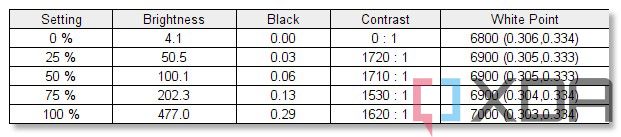



Aucun commentaire:
Enregistrer un commentaire