Earlier this year in April, Google started testing a redesign for the “My Apps & games” section in the Play Store. The redesign removed the “Installed” and “Library” tabs in the section, for a cleaner look with just two tabs — “Updates” and “Beta.” However, shortly after we published a report about the redesign, a representative from Google clarified that the change was just a bug. It seems like the previous redesign wasn’t a bug after all, as Google has now started testing another similar redesign with fewer tabs.
In an APK teardown of the Google Play Store, 9to5Google has managed to surface another redesign for the “My Apps & games” section. This time around, the design change is much more comprehensive and it even renames the section to “Manage apps & device”. The “Updates” and “Beta” tabs in the section have been replaced with new “Overview” and “Manage” tabs, while the “Install” and “Library” tabs have been removed altogether.
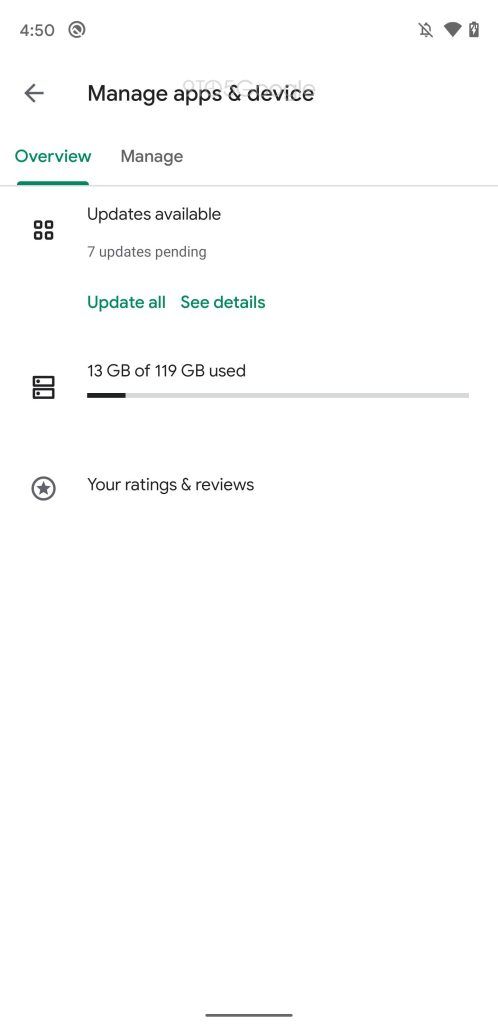


As you can see in the attached screenshots, the new “Overview” tab lists down the available updates, followed by a button to update all apps and one to see more details. The new Updates section is followed by a storage indicator and a shortcut to “Your ratings & reviews.” The new “Manage” tab replaces the old “Library” tab, and lists down “Installed” or “Not Installed” apps based on the filter you choose.
The tab also includes an “Updates available” filter, which sorts the list to show installed apps with updates available. Each item in the “Updates available” list can be tapped on to see the changelog for the latest update. Additionally, the tab has a dedicated filter for games and a “Sort by” filter to view apps by most/least used, last updated, alphabetical, and size.

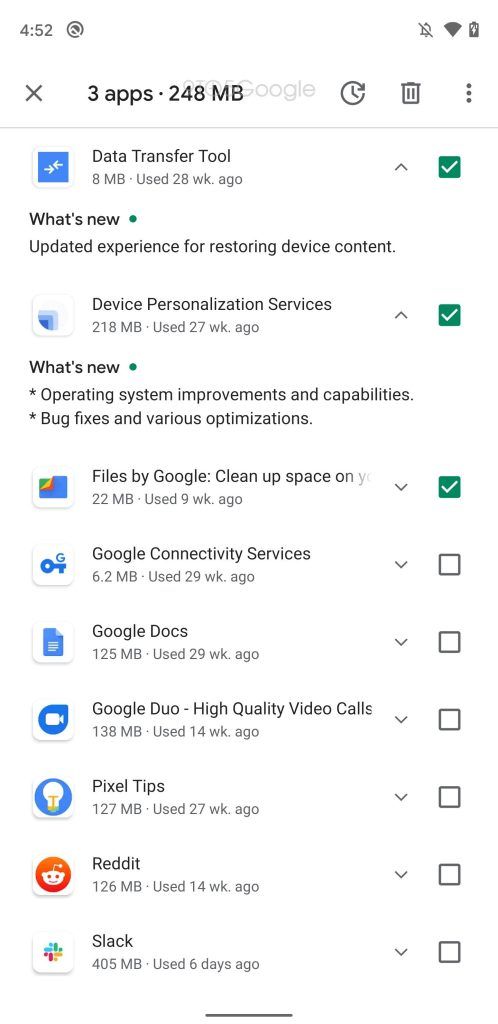
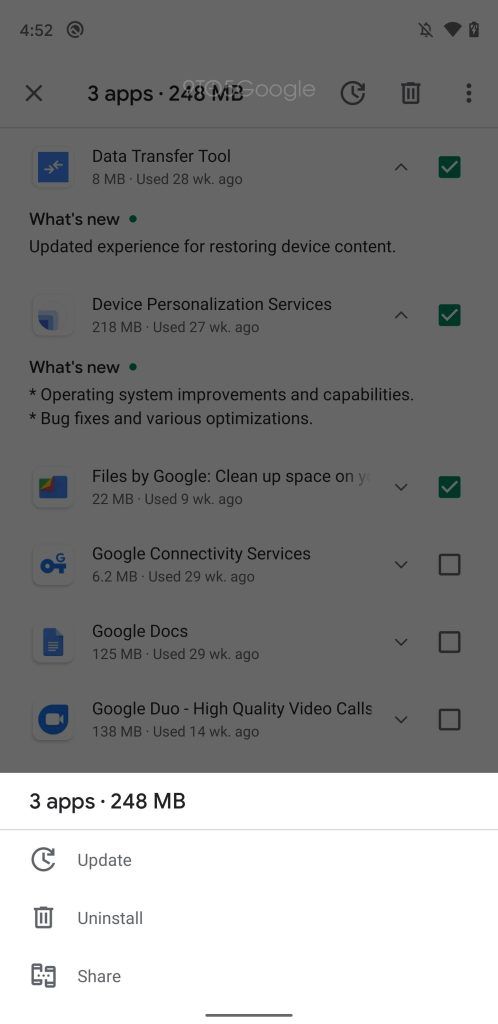
Along with the redesigned “My Apps & games” section, the teardown revealed evidence to suggest that Google is bringing peer-to-peer app sharing to the Play Store. This new feature can be accessed by tapping on the checkbox next to each app in the new “Manage Apps & devices” section and then tapping the overflow menu button. This brings up a list of four options — Update, Uninstall, Share, and Review, and shows how many apps are selected and their size.
The Update option lets you to quickly update all selected app, the Uninstall option lets you uninstall multiple apps at the same time and the Review option lets you review selected apps one by one. Tapping on the Share option opens up a new “Send apps” page, where you can select the device to share to. The Overview menu also lists a Share apps option, with “Send” and “Receive” buttons to quickly share apps. However, it isn’t exactly clear how this option appears in the Overview menu.


The new Share apps feature in the Google Play Store is a continuation of Google’s work on peer-to-peer offline app sharing, which was first introduced in 2018 for third-party file managers like Files Go. With Google bringing the option to the Play Store, users will no longer have to install third-party file managers to share apps with their friends.
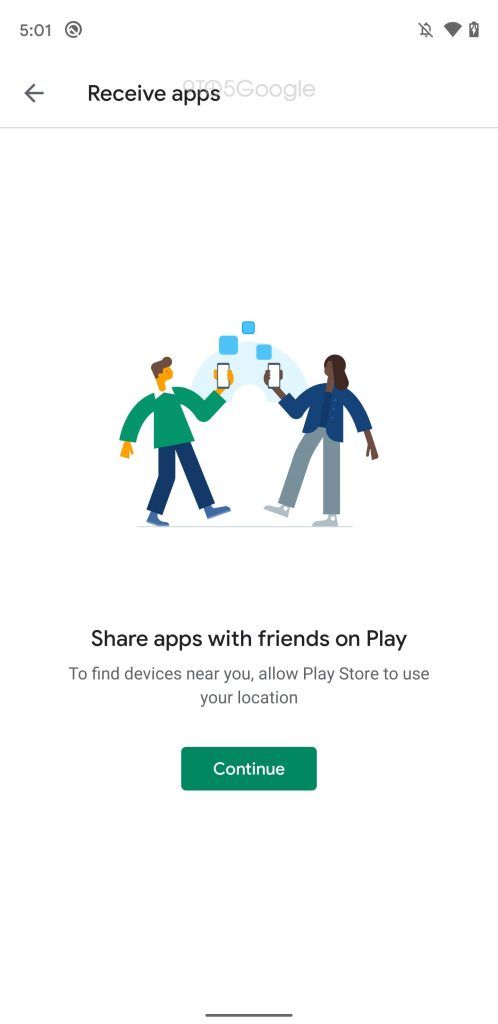
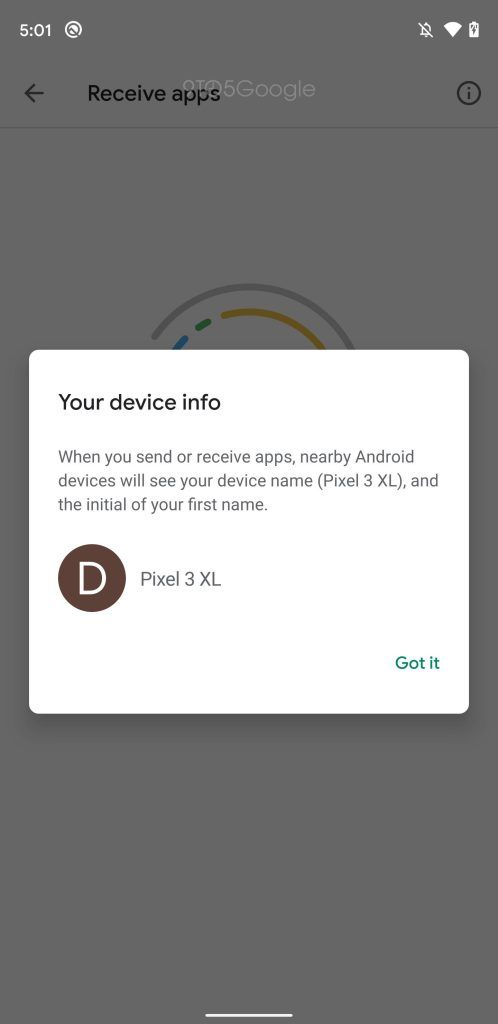
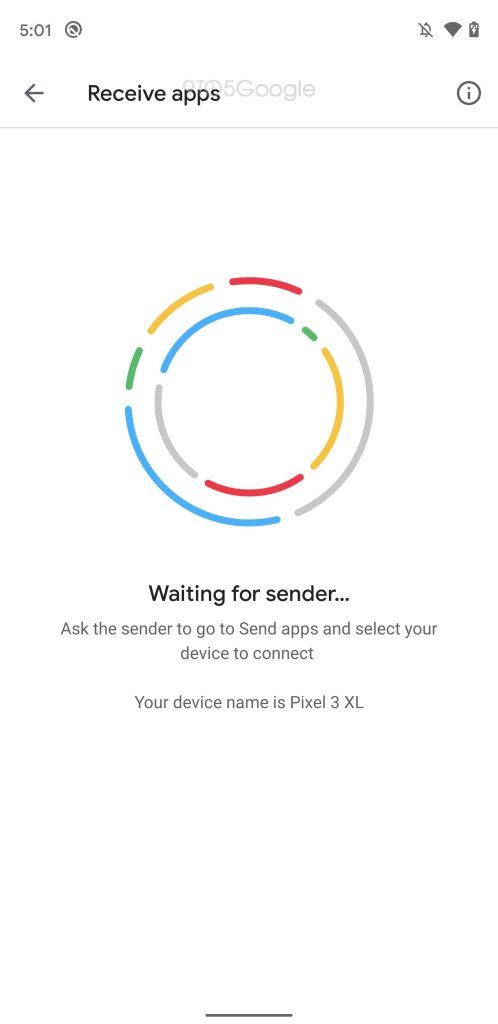
Do note that since these features have been spotted in an APK teardown, they may not be released in their current form. Google might make further changes to theses features before they hit the stable channel. As of now, we have no official information from Google regarding these new features.
But we expect the company to share more details when the features are ready for primetime. We will update this post when the features start rolling out to users in an upcoming Google Play Store update.
Source: 9to5Google
The post Google Play Store prepares to add peer-to-peer app sharing appeared first on xda-developers.
from xda-developers https://ift.tt/3k0meiK
via IFTTT

Aucun commentaire:
Enregistrer un commentaire