If there’s one feature that encapsulates the difference in philosophies between Apple’s iOS and Android, it’s widgets. Home screen widgets have been a part of Android since day one, and they can look pretty much however the developer wants. Apple has half-heartedly added minimal widgets to iOS through the Notification Center and “Today View,” but iOS 14 finally brings them to the home screen.
In typical Apple fashion, the addition of home screen widgets comes long after they’ve become a standard feature on other platforms. Even Microsoft’s Windows Phone OS had widgets in the form of “live tiles.” But Apple rarely does something just because everyone else is, so their implementation of widgets is a little different as well.



Apple’s widgets look pretty much how you’d expect if you’ve ever seen iOS or an Apple Watch. The corners are rounded to match the app icons and they fit neatly in the home screen grid. iOS 14 widgets can be found in the “Widget Gallery,” which is basically the same as Android’s widget picker menu. This is where users can choose the size of the widget as well, and they come in 3 sizes.
Where things get interesting is a feature called “widgets stacks.” These are literally “stacks” of up to 10 different widgets. Users can swipe through them so they can use multiple widgets in the footprint of only one. There is also a “Smart Stack” in the Widget Gallery that brings some intelligence to the widget stacks.


The Smart Stack widget uses Apple’s on-device intelligence to display a widget that it thinks is relevant for the time of day. For example, it could show a news widget in the morning and your fitness activity at the end of the day. Apple also has a “Siri Suggestions” widget that will show actions you might take based on your usage. For example, it could show the Starbucks app when you normally buy coffee.
Widget stacks and the intelligent widgets seem super handy to me. Putting multiple widgets in the same spot saves space and the effort of looking for widgets on multiple pages. Plus, the intelligence to know which widget/action you want is super helpful. This seems like a perfect feature for Google to borrow. After all, Google is already doing tons of predictive stuff with Assistant. The Pixel Launcher even already suggests app actions in the drawer, so it could easily be made into a widget.
The problem with Android widgets is they’ve kinda been forgotten. Look at the examples of widgets on the official Android “App Widgets Overview” page. Several of those widgets don’t exist anymore and the screenshots are from the Nexus 5. Android 11 is coming soon and none of the new features pertain to widgets. I’m sure we all have a couple of widgets on our home screens but are you even excited about widgets anymore?
There’s also a huge disparity in the quality of widgets. Google doesn’t have many design limitations on Android widgets. They come in all shapes and sizes, which is great for customization but not so great for a feature like Smart Stack because there’s just too much variance in design to make it cohesive. Apple has a tight grip on the look of the iOS home screen, which makes all the widgets feel similar. I’m not saying that’s necessarily a good thing, but it does make certain abilities more feasible.
Ultimately, though, I think that’s what makes iOS 14 widgets feel like a better approach than Android widgets. The fact that Apple actually has an approach and not just the wild west mentality of “sure, a widget can be anything!” It’s been a long time since Google did anything serious with widgets. Apple is showing how useful they can be with a fresh perspective, something Android is lacking in this particular department.
The post Apple’s iOS 14 finally has widgets and they might be better than Android’s appeared first on xda-developers.
from xda-developers https://ift.tt/2YpEKsR
via IFTTT


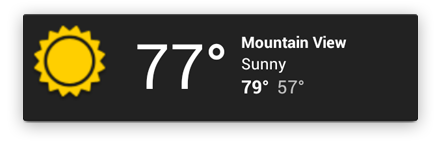
Aucun commentaire:
Enregistrer un commentaire